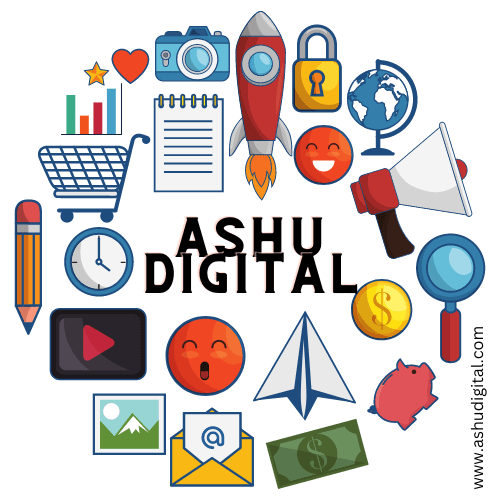Introduction
If you’re serious about embroidery digitizing, you know that amateur tools won’t cut it for commercial work. Whether you’re running a small embroidery business, creating custom patches, or supplying designs to manufacturers, you need software that delivers precision, efficiency, and professional results.
But with so many options out there, how do you choose the right one?
In this guide, we’ll break down the best embroidery digitizing software for commercial-quality work, including:
- Industry-leading professional tools (Wilcom, Pulse)
- Mid-range options for growing businesses (Hatch, Embrilliance)
- Budget-friendly picks that still deliver pro features
- Key factors that separate hobbyist software from commercial-grade solutions
By the end, you’ll know exactly which software fits your needs—so you can design like a pro and produce flawless embroidery every time.
What Makes Software “Commercial-Grade”?
Not all digitizing software is equal. For commercial work, you need tools that offer:
✔ High Precision – Clean stitch paths, minimal jumps, and smooth curves.
✔ Advanced Editing – Manual stitch control, pull compensation, and underlay adjustments.
✔ Multi-Format Support – Works with DST, EXP, PES, and other machine formats.
✔ Efficiency Tools – Batch processing, auto-digitizing (with manual fine-tuning), and stitch optimization.
✔ Reliability – No crashes during large or complex projects.
Now, let’s dive into the best options.
1. Wilcom EmbroideryStudio – The Industry Standard
Best For: Professional digitizers & large-scale production
Price: $1,500+ (one-time purchase)
Why It’s #1:
Wilcom is the gold standard in commercial embroidery digitizing. Used by major manufacturers and high-end embroidery shops, it offers:
- Ultra-precise stitch control (adjust every detail manually).
- 3D Stitch Simulation – Preview exactly how stitches will lay on fabric.
- Multi-head machine support – Essential for industrial production.
- Advanced lettering tools – Perfect for monograms and logos.
Downsides:
- Very expensive (but worth it for full-time digitizers).
- Steep learning curve.
2. Pulse Ambassador – For High-End Customization
Best For: Digitizers who need extreme customization
Price: $3,000+ (subscription available)
Why It’s Great:
Pulse is another top-tier choice for commercial embroidery, known for:
- MicroStitch™ technology – Reduces thread breaks on dense designs.
- Dynamic auto-digitizing – AI-assisted tracing with manual refinement.
- Sequin & appliqué tools – Rare in other software.
Downsides:
- Even pricier than Wilcom.
- Overkill for small businesses.
3. Hatch Embroidery – Best Balance of Price & Features
Best For: Small businesses & advanced hobbyists
Price: 99/monthor999 (one-time purchase)
Why It’s a Top Pick:
Hatch bridges the gap between pro and affordable, offering:
- Excellent auto-digitizing (with manual adjustments).
- Built-in tutorials – Great for improving skills.
- Good stitch simulation – Not as advanced as Wilcom but still reliable.
Downsides:
- Subscription model isn’t ideal for everyone.
- Lacks some industrial features.
4. Embrilliance StitchArtist – Best for Small Businesses
Best For: Boutique embroidery shops
Price: 200–800 (modular pricing)
Why It’s Worth It:
Embrilliance offers modular pricing, so you only pay for what you need:
- Level 1 (Basic auto-digitizing) – $200.
- Level 3 (Full manual control) – $800.
- Great for monograms & small designs.
Downsides:
- Not as powerful as Wilcom or Pulse.
- Best for smaller-scale work.
5. Brother PE-Design – Best for Home-Based Businesses
Best For: Brother machine owners
Price: 300–600
Why It’s Good:
If you use Brother machines, this software integrates seamlessly:
- Easy-to-use interface (good for beginners).
- Good auto-digitizing for simple designs.
Downsides:
- Limited advanced features.
- Only ideal for Brother users.
Comparison: Which One Should You Choose?
| Software | Best For | Price | Key Strength |
|---|---|---|---|
| Wilcom | Large-scale production | $1,500+ | Most precise stitching |
| Pulse | Ultra-custom designs | $3,000+ | MicroStitch technology |
| Hatch | Small businesses | $99/month | Best value for money |
| Embrilliance | Boutique shops | 200–800 | Modular pricing |
| Brother PE-Design | Home-based businesses | 300–600 | Brother machine support |
Pro Tips for Commercial-Quality Digitizing
- Start with vector files (SVG, AI) for cleaner conversions.
- Adjust stitch density – Too dense = stiff fabric; too light = gaps.
- Use underlay stitches – Prevents fabric puckering.
- Test on scrap fabric – Catch errors before final production.
FAQ
Q: Can I get professional results with free software?
A: Not really. Free tools (like Ink/Stitch) are great for learning but lack commercial precision.
Q: Is Wilcom worth the high price?
A: Yes, if you digitize daily—it pays off in time saved and quality.
Q: Which is easiest for beginners?
A: Hatch (with tutorials) or Brother PE-Design.
Final Verdict
When selecting embroidery digitizing software for professional results, your choice ultimately depends on three key factors: scale, specialization, and budget.
For large-scale production facilities that prioritize efficiency and precision above all else, Wilcom EmbroideryStudio remains the undisputed leader. Its industrial-grade tools and multi-head machine support make it the go-to choice for manufacturers producing hundreds of designs weekly. While free embroidery digitizing software might work for hobbyists, commercial operations will find the steep learning curve and premium price tag of Wilcom justified by its unparalleled stitch accuracy and time-saving batch processing features that free alternatives simply can’t match. The reality is that free embroidery digitizing software typically lacks the advanced capabilities needed for professional output – features like Wilcom’s precise stitch control and production automation are what set commercial-grade solutions apart for serious businesses.
If your work focuses on ultra-custom, high-end embroidery – particularly specialty items like sequin designs or intricate appliqué – Pulse Ambassador delivers unmatched customization capabilities. While its premium pricing puts it out of reach for most small operations, serious designers working with luxury materials will appreciate its MicroStitch™ technology and advanced editing tools.
For small businesses and growing embroidery shops, Hatch Embroidery strikes the ideal balance between professional features and affordability. Its monthly subscription model makes pro-level tools accessible, while the intuitive interface and built-in tutorials help users develop their digitizing skills over time.
The right software should match both your current production needs and growth ambitions. While Wilcom and Pulse represent the pinnacle of professional digitizing, Hatch offers the most practical path for businesses scaling their operations. Whichever you choose, remember that mastery comes through practice – start with simpler designs as you learn your software’s capabilities before tackling complex commercial projects.