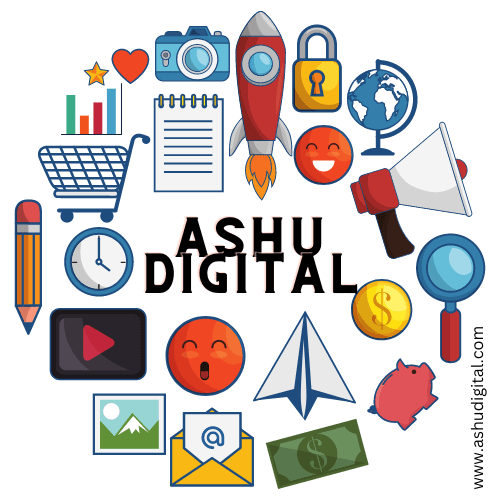Building a Tinder clone app using Flutter is a great way to get hands-on experience in mobile app development. Flutter, a framework by Google, has rapidly gained popularity for its ability to create beautiful, performant apps for both Android and iOS with a single codebase. By creating a Tinder-like app, you can explore many essential concepts of mobile app development, including UI design, backend integration, real-time data handling, and user authentication.
This article will guide you through the necessary steps to create a Tinder clone app with Flutter, covering everything from setting up the environment to implementing the key features that make a dating app function effectively.
Why Choose Flutter for Building a Tinder Clone?
Before diving into development, let’s first look at why Flutter is an excellent choice for building a Tinder clone app.
- Cross-platform Compatibility: Flutter allows developers to write one codebase that works on both Android and iOS. This can save significant time and resources, especially if you want to release the app on multiple platforms.
- Fast Development Cycle: Flutter’s hot reload feature makes it easy to make changes to your app and instantly see the results without restarting the app. This speeds up the development process and reduces the time spent on testing and debugging.
- Customizable UI: A dating app’s success often depends on its interface. Flutter comes with a rich set of pre-designed widgets, allowing you to create visually appealing and highly interactive UIs that can be easily customized.
- High Performance: Flutter is known for its high performance, which is important for a dating app where users expect smooth interactions, especially when swiping through profiles or sending messages.
- Growing Community: Flutter has a rapidly growing community and a wealth of resources, making it easier to find support and libraries to aid in your app development.
Setting Up the Development Environment
To start building your Tinder clone with Flutter, you’ll need to set up your development environment. This process involves installing Flutter, setting up your IDE (Integrated Development Environment), and configuring an emulator or real device for testing.
- Install Flutter: Begin by downloading and installing the Flutter SDK from the official Flutter website. After installation, you’ll also need to set the Flutter environment path to ensure you can run Flutter commands in your terminal.
- Install Android Studio/Xcode: For Android development, install Android Studio, which comes with the Android SDK. If you plan on testing the app on iOS devices, you will also need to install Xcode for macOS.
- Verify Installation: To confirm everything is installed correctly, run the flutter doctor command in the terminal. This will check your system for any missing dependencies and guide you through any installation steps.
- Choose an IDE: You can use Android Studio or Visual Studio Code as your IDE. Both are well-suited for Flutter development and provide features such as code completion, debugging, and integration with emulators.
Starting the Project
Once you’ve set up your development environment, the next step is to create a new Flutter project.
- Create the Project: Use the flutter create command to generate a new Flutter project. This will set up the folder structure and basic files needed for your app.
- Choose the Right Project Structure: For a Tinder clone, it’s essential to structure your project properly. Create separate folders for UI components, services, and models. This will help keep your project organized as you scale it.
Designing the User Interface
The defining feature of Tinder is its swipeable cards, where users can swipe left or right to like or dislike a profile. In Flutter, you can achieve this functionality by using pre-built packages or by creating custom widgets. But apart from swipe cards, Tinder clone apps often include the following key UI components:
- Profile Cards: Each user’s profile card typically contains a profile picture, name, age, and interests. You can design these cards to be visually appealing and simple to navigate.
- Navigation Bar: Tinder uses a tab-based navigation system, where users can navigate between different screens like their profile, matches, and messages. You can implement a bottom navigation bar in Flutter that allows users to switch between these sections easily.
- Match System: Users need to know when they’ve made a match. You can design a screen that shows when two users swipe right on each other, and they can start chatting. This feature is integral to making the app feel interactive and dynamic.
- Chat Interface: The chat interface is essential for a dating app. It allows users to communicate after making a match. Design it with features like real-time messaging, typing indicators, and message timestamps.
Firebase for Backend Integration
A Tinder clone requires a robust backend to manage user profiles, authentication, and messages. Firebase is a great backend solution for hiring Flutter app developers as it provides real-time databases, authentication, and cloud functions.
- Firebase Authentication: Tinder users need to sign up and log in. Firebase Authentication simplifies this process with various authentication methods, including email/password, Google, and Facebook sign-ins. You can integrate Firebase authentication to manage user registration and login seamlessly.
- Firestore Database: Firestore is a real-time NoSQL database that stores user data and messages. By integrating Firestore into your app, you can store user profiles and allow users to send messages that are updated in real-time across devices.
- Firebase Storage: Since Tinder requires users to upload profile pictures, Firebase Storage can be used to store and retrieve images uploaded by users.
- Push Notifications: To make the app more interactive, you can integrate Firebase Cloud Messaging (FCM) to send notifications to users when they receive a match, message, or like.
Key Features to Implement
Once the basic UI is in place and the backend is set up, there are several key features to implement in your Tinder clone app. These features will bring the app to life and provide a great user experience.
1. User Registration and Profile Setup
The first thing users will do when they open the app is sign up and create a profile. You can allow users to sign up via email, Google, or Facebook. After signing up, users can fill out their profile information, such as name, age, interests, and upload a profile picture. You can use Firebase Authentication to manage user login and registration.
2. Swipe Cards Functionality
The core of a Tinder clone is the swipe functionality. Users should be able to swipe left (dislike) or right (like) on other profiles. When a user swipes right, you should store this data in your Firestore database. If both users swipe right on each other, it results in a match, and they can start chatting.
You can use the flutter_tindercard package or create a custom swipeable card widget to implement this feature.
3. Matching System
Once two users swipe right on each other’s profiles, a match is made. You’ll need to implement logic to store match data and notify users of the new match. You can use Firestore to create a collection for matches, which will store the pairs of users who have liked each other.
4. Real-time Messaging
After users make a match, they can chat with each other. Implementing a real-time messaging feature is crucial for the app. Firebase Firestore’s real-time database can sync messages instantly, so users can send and receive messages without delay.
5. Geolocation (Optional)
One of the most important features of dating apps like Tinder is location-based matching. You can integrate geolocation services to match users based on their proximity. This feature typically uses a device’s GPS data to show potential matches nearby.
Testing and Debugging
After building the app, it’s essential to test it thoroughly to ensure everything works as expected. Flutter allows you to use both emulators and real devices for testing. It’s essential to check features like:
- Profile creation and editing
- User registration and login
- Swipe functionality
- Match notifications
- Chat system
- Geolocation (if implemented)
During testing, be sure to debug issues related to user flow, Firebase integration, UI responsiveness, and error handling.
Deploying the App
Once you’re happy with the app and all features are tested, it’s time to deploy it. You’ll need to prepare the app for submission to the Google Play Store and Apple App Store. Here are the key steps:
- Generate APK (for Android): Flutter makes it easy to generate a signed APK for your app that you can submit to the Google Play Store.
- Generate IPA (for iOS): For iOS apps, you’ll need to create an IPA file and submit it to the App Store through Xcode.
Make sure to follow the guidelines for app submission and include necessary assets such as app icons, screenshots, and descriptions.
Conclusion
Building a Tinder clone app with Flutter is a challenging yet rewarding project. It helps you learn a wide range of skills, from mobile UI design to backend integration and real-time data management. By following the steps outlined in this article, you’ll be able to create an interactive, cross-platform dating app. Flutter’s flexibility and Firebase’s powerful backend make it an excellent choice for building apps with a solid foundation and scalability in mind.