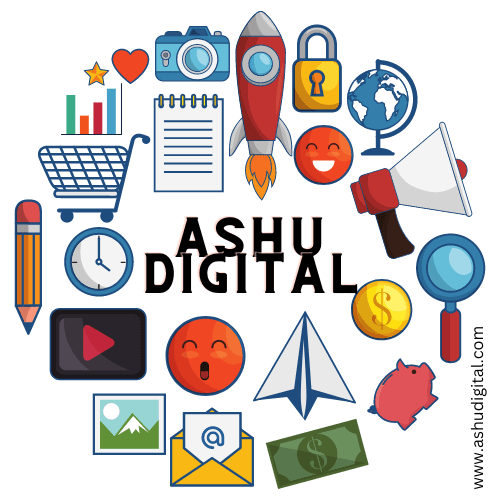In today’s fast-paced digital world, mobile applications are expected to be not only functional but also visually appealing and user-friendly. Creating an outstanding user interface (UI) and user experience (UX) has become a priority for businesses aiming to capture the attention of modern users. With the integration of artificial intelligence (AI), mobile UI/UX design is evolving rapidly, delivering more personalized and engaging experiences.
UI/UX Design is no longer just about aesthetics; it’s about delivering seamless and intuitive user interactions. As AI technology advances, it is transforming how designers approach mobile applications. From automating repetitive tasks to generating data-driven design insights, AI is playing a pivotal role in enhancing the overall user experience. Collaborating with an AI development team can help businesses leverage the latest tools and techniques to optimize UI/UX.
In this blog, we will explore how AI enhances mobile UI/UX design, its benefits, key applications, and the future potential of AI-driven design solutions.
1. Understanding the Role of AI in Mobile UI/UX Design
Artificial intelligence is revolutionizing mobile UI/UX design by introducing advanced tools and algorithms that assist designers in creating more efficient and intuitive interfaces. AI enables developers to automate repetitive design tasks, analyze user behavior, and optimize interfaces for better user engagement.
By implementing AI-driven analytics, businesses can understand how users interact with their mobile apps, gaining insights into pain points and areas of improvement. This data helps in crafting personalized experiences, ensuring higher user satisfaction and retention rates.
2. Key Ways AI Enhances Mobile UI/UX Design
2.1. Personalization Through AI
One of the most significant impacts of AI on UI/UX design is its ability to deliver personalized user experiences. AI algorithms analyze user behavior, preferences, and interactions to customize app interfaces accordingly.
Dynamic UI Adjustments: AI can automatically adjust the layout, color schemes, or content based on individual preferences.
Personalized Recommendations: E-commerce apps use AI to suggest products based on browsing and purchase history.
Behavioral Analysis: AI tracks user interactions to predict and respond to their needs.
2.2. Automating Design Processes
AI-powered tools help designers automate routine tasks, allowing them to focus on creative aspects.
UI Component Generation: AI generates reusable UI components to speed up the design process.
Automated Prototyping: Tools like Sketch and Figma now include AI plugins that assist in creating interactive prototypes.
Smart Design Assistance: AI helps identify inconsistencies and offers suggestions for improvement.
2.3. Predictive Analytics and User Insights
AI-driven analytics provide valuable insights into user interactions, helping designers make data-driven decisions.
Heatmap Analysis: AI generates heatmaps to visualize user interaction patterns.
User Journey Mapping: Analyzes how users navigate through the app, identifying drop-off points.
Data-Driven Decision Making: Offers recommendations on how to optimize user experience.
2.4. Conversational Interfaces with Chatbots
Integrating AI chatbots within mobile apps enhances user engagement by providing instant responses and support.
Voice and Text Interaction: Enables users to interact with apps using voice commands or chat.
Seamless Support: Chatbots handle user queries, enhancing the overall user experience.
Contextual Assistance: Provides relevant answers based on previous interactions.
2.5. Adaptive and Responsive Design
AI helps create responsive designs that adapt to various screen sizes and resolutions.
Layout Optimization: AI adjusts elements automatically based on device specifications.
Smart Resizing: Ensures visual consistency across different devices.
Content Adaptation: Modifies content presentation based on screen orientation and size.
3. Benefits of AI-Enhanced UI/UX Design
3.1. Increased Efficiency
By automating routine tasks, designers can focus on creativity and innovation. This results in faster design cycles and improved productivity.
3.2. Improved User Engagement
AI-powered personalization keeps users engaged by delivering content and features tailored to their preferences.
3.3. Enhanced Accessibility
AI-driven features such as voice commands and smart navigation enhance accessibility, catering to users with disabilities.
3.4. Real-Time User Feedback
With real-time analytics, designers can make adjustments based on actual user feedback, ensuring continuous optimization.
3.5. Data-Driven Creativity
Design decisions are no longer based on intuition alone; AI provides concrete data to back design choices.
4. AI Tools for UI/UX Design
Numerous AI tools are transforming the design landscape, helping developers and designers optimize their processes.
4.1. Adobe Sensei
Integrates AI into the Adobe suite to assist with automated image editing, layout suggestions, and content personalization.
4.2. Sketch2Code
A Microsoft AI tool that converts hand-drawn sketches into functional HTML code.
4.3. Uizard
An AI-powered design tool that turns rough sketches into fully functional app prototypes.
4.4. Figma Plugins
Integrate AI features to improve collaboration and automate component creation.
4.5. DeepArt
Generates artistic UI components using neural networks, adding a creative touch to app interfaces.
5. The Future of AI in UI/UX Design
As AI continues to evolve, the future of mobile UI/UX design looks promising. We can expect:
Hyper-Personalization: Apps will predict user needs with even greater accuracy.
Voice-Activated Interfaces: Voice UI will become mainstream, enabling hands-free interactions.
Real-Time Adaptation: Interfaces that change dynamically based on user mood and behavior.
Emotion Recognition: AI will gauge user emotions to deliver context-sensitive responses.
FAQs
1. How does AI enhance UI/UX design in mobile apps?
AI enhances UI/UX design by automating routine tasks, providing real-time analytics, and enabling personalized user experiences. It helps developers create responsive and adaptive designs that meet user expectations.
2. What are some common AI tools used in UI/UX design?
Some popular AI tools include Adobe Sensei, Sketch2Code, Uizard, and AI-driven plugins in Figma. These tools assist in automating design processes, generating prototypes, and analyzing user interactions.
3. Can AI-driven UI/UX designs improve user engagement?
Yes, AI-driven designs enhance user engagement by delivering personalized content and intuitive interfaces. Predictive analytics and dynamic customization contribute to a more immersive user experience.
4. How can businesses in Dubai leverage AI for UI/UX design?
Businesses can partner with an AI development team to integrate AI-driven design solutions. This approach helps optimize user experience and improve app performance, leading to higher user satisfaction and retention.
5. Are AI-enhanced designs cost-effective for businesses?
Yes, AI-enhanced designs can reduce development time and maintenance costs by automating repetitive tasks and providing data-driven insights. This results in faster time-to-market and better return on investment.
Conclusion
AI is reshaping the way mobile UI/UX design is approached, making it more dynamic, personalized, and data-driven. By adopting AI technologies, businesses can offer superior user experiences that keep customers engaged and satisfied. The role of UI/UX Design is evolving beyond mere aesthetics, focusing on delivering smart and intuitive interfaces.
Collaborating with an AI development company can help businesses stay ahead of the curve by leveraging the latest advancements in AI-driven UI/UX. As Dubai continues to embrace digital transformation, adopting AI-powered design strategies will be essential for maintaining a competitive edge in the mobile app market.